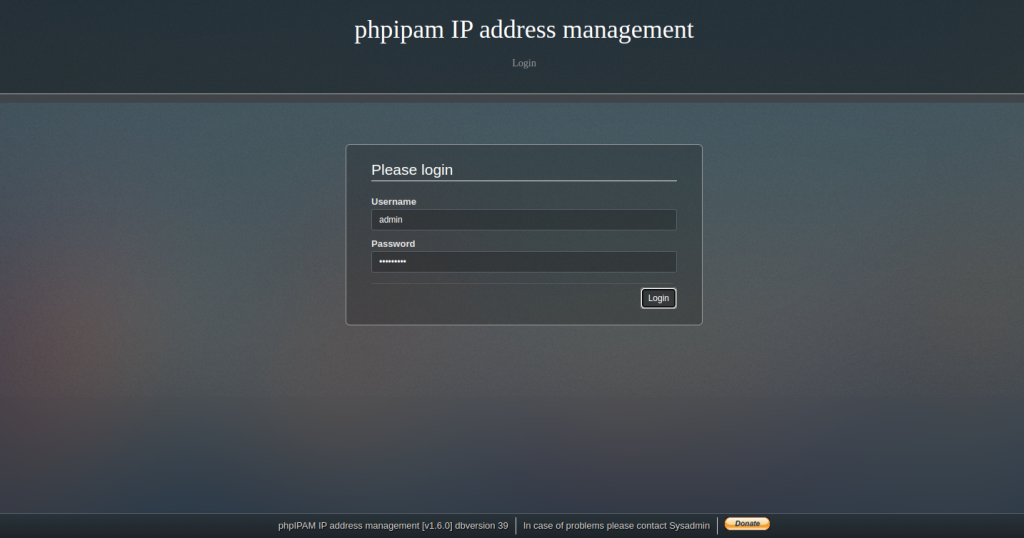phpIPAM is a powerful open-source IP address management (IPAM) tool designed to streamline and secure network operations. As organizations increasingly adopt centralized identity management systems, the need for seamless authentication becomes critical. This is where Single Sign-On (SSO) plays a vital role, allowing users to access multiple systems with one set of credentials.
In response to this demand, phpIPAM offers support for various authentication methods, including LDAP and SAML-based SSO. These integrations help simplify access control, reduce password fatigue, and enhance security across network infrastructures. Whether you’re using Active Directory or an external identity provider, phpIPAM is ready to support your SSO needs.
What is Single Sign-On (SSO)?
Single Sign-On (SSO) is an authentication process that allows a user to access multiple independent applications or systems using a single set of login credentials. Instead of logging in separately to every service, SSO enables users to authenticate once and gain access to all connected platforms without needing to re-enter their credentials. It is commonly used in enterprise environments, educational institutions, and organizations that rely on multiple digital services.
At its core, SSO improves both the user experience and security by centralizing the login process. The system behind SSO validates the user’s identity and passes that authentication to all permitted applications, eliminating the need to manage separate usernames and passwords for each service.
How SSO Works
When a user logs in via SSO, they are authenticated by a central identity provider (IdP). Once verified, a secure token is generated, allowing access to all integrated services. This process is seamless to the user, who can then move between systems without interruption. Common technologies that enable SSO include SAML (Security Assertion Markup Language), OAuth, and OpenID Connect.
For example, an employee in an organization using SSO can access their email, file storage, intranet, and project management tools all through a single login screen. Behind the scenes, the identity provider manages and authenticates access to each application on behalf of the user.
Purpose of SSO
The primary purpose of SSO is to streamline and secure the authentication process across multiple applications and services. By consolidating access through a central identity system, organizations reduce the complexity of managing user credentials and enhance the security of their digital environment.
In environments where employees or users must interact with multiple systems daily, SSO significantly reduces the time spent logging in and minimizes disruptions caused by forgotten passwords or locked accounts. It also simplifies user onboarding and offboarding processes, as administrators can manage access centrally.
Benefits of Using SSO
Improved Security
One of the key advantages of SSO is enhanced security. When users only need to remember a single password, they are more likely to create strong, complex credentials. This reduces the risk of weak or reused passwords, which are common entry points for cyberattacks. Additionally, centralized authentication allows for stronger enforcement of security policies, such as multi-factor authentication (MFA), password expiration, and login monitoring.
Centralized Access Management
SSO simplifies access control by providing a single point of authentication. Administrators can easily manage who has access to what, revoke access when necessary, and audit login activity from a centralized dashboard. This centralized management is particularly beneficial in large organizations with dynamic user roles and permissions.
Simplified User Experience
From the user’s perspective, SSO greatly improves the experience of accessing digital tools. Instead of managing multiple usernames and passwords, users can focus on their work without being interrupted by repeated logins. This not only boosts productivity but also reduces helpdesk requests related to login issues.
phpIPAM and SSO: What’s Supported
As organizations scale and security requirements grow, managing user access across multiple systems becomes increasingly complex. Single Sign-On (SSO) helps alleviate this burden by allowing users to log in once and gain access to multiple systems securely. Recognizing the importance of centralized authentication, phpIPAM provides flexible support for various authentication methods, including options for integrating with enterprise-grade identity solutions.
Built-in Support for Multiple Authentication Methods
phpIPAM is designed to support a range of user authentication mechanisms out of the box. This flexibility ensures that organizations can implement access controls that align with their existing IT infrastructure and security policies. The platform currently supports local authentication, LDAP-based logins, and SAML-based SSO configurations.
Each method has its use case, and administrators can choose the best fit depending on their environment. For small teams or standalone deployments, local user accounts might suffice. However, for medium to large-scale networks that already use centralized user directories, integrating phpIPAM with LDAP or SAML significantly improves operational efficiency and security.
LDAP Integration (Active Directory, FreeIPA, OpenLDAP)
phpIPAM offers native support for LDAP (Lightweight Directory Access Protocol), which enables user authentication through services like Microsoft Active Directory, FreeIPA, and OpenLDAP. This means that users can log in to phpIPAM using their existing network credentials, eliminating the need to manage separate user accounts within the platform.
LDAP integration allows administrators to:
- Authenticate users against a central directory.
- Map user groups and roles directly from the directory.
- Simplify access control based on organizational units or groups.
This setup is ideal for enterprises with large user bases, as it ensures consistency, reduces administrative overhead, and helps maintain security compliance by relying on existing directory structures and password policies.
SAML-Based Single Sign-On (SSO)
In addition to LDAP, phpIPAM also supports SAML (Security Assertion Markup Language) for Single Sign-On. SAML is a widely adopted protocol that allows identity providers (IdPs) to authenticate users and pass those credentials securely to service providers like phpIPAM. Common identity providers include Azure Active Directory, Okta, OneLogin, and others.
With SAML-based SSO, users can log in to phpIPAM through their existing SSO portal, enhancing the user experience and reducing login fatigue. This approach also centralizes authentication, providing better oversight and compliance with internal security policies.
However, it is important to note that SAML support in phpIPAM may require additional configuration or customization, depending on the specific identity provider in use. While basic SAML functionality is available, some advanced features or integrations might need minor code adjustments or the use of reverse proxy tools to handle authentication redirects and token exchanges properly.
Flexible Integration for Diverse Environments
The multi-method authentication support in phpIPAM makes it adaptable to a wide range of deployment scenarios. Whether your organization uses on-premise directory services or cloud-based identity solutions, phpIPAM can be tailored to fit into your environment with minimal disruption.
By offering both LDAP and SAML support, phpIPAM ensures that enterprises have the flexibility to implement secure and scalable authentication strategies that align with their operational requirements.
How to Enable SSO in phpIPAM
Enabling Single Sign-On (SSO) in phpIPAM enhances security and simplifies user access by integrating your IP address management system with centralized authentication platforms like LDAP or SAML. Whether you’re managing users through Active Directory, FreeIPA, or third-party identity providers, phpIPAM supports flexible authentication mechanisms tailored for enterprise environments. Below is a step-by-step breakdown of the SSO configuration process.
Choosing the Right Authentication Method
phpIPAM supports two major types of Single Sign-On systems:
- LDAP (Lightweight Directory Access Protocol): Commonly used with services like Microsoft Active Directory or OpenLDAP. Ideal for internal enterprise networks.
- SAML (Security Assertion Markup Language): Allows integration with identity providers (IdPs) such as Okta, Azure AD, and Google Workspace for broader SSO capabilities.
The choice between LDAP and SAML depends on your organization’s current identity infrastructure and security requirements.
Enabling LDAP Authentication in phpIPAM
To enable LDAP:
- Access the phpIPAM admin interface and go to Administration > Authentication Methods.
- Select LDAP as the authentication type.
- Configure the required settings:
- Server address (e.g., ldap://yourdomain.com)
- Base DN (e.g., dc=example,dc=com)
- Bind DN and Bind Password (service account credentials)
- User search filter (e.g., sAMAccountName=%username%)
- Group membership rules: If you want to restrict login access to certain groups
- Enable TLS or SSL if required for secure communication with the LDAP server.
- Test the connection to ensure successful communication between phpIPAM and the directory server.
Once LDAP is configured and saved, users can log in using their corporate credentials without needing separate phpIPAM accounts.
Configuring SAML Authentication
SAML configuration in phpIPAM is more advanced and may require adjustments in both phpIPAM and your Identity Provider (IdP):
- Configure your IdP with phpIPAM as a service provider (SP), including assertion consumer service (ACS) URLs, entity IDs, and signing certificates.
- In phpIPAM, enable SAML authentication and input the required metadata, such as:
- SAML login URL
- SAML logout URL
- X.509 Certificate
- Attribute mapping for username, email, and groups
The SAML module may require custom scripts or middleware to align with the exact schema provided by your IdP.
User Permission Mapping and Role Assignment
Once users are authenticated through LDAP or SAML, phpIPAM offers flexibility in assigning permissions and roles:
- Automatic User Creation: You can configure phpIPAM to create user accounts dynamically upon first login.
- Default User Role: Set a default role (e.g., Read-Only or Admin) for new SSO users.
- Group-Based Role Mapping: If your LDAP or SAML setup includes user groups, phpIPAM can assign roles based on group membership. This ensures users automatically receive appropriate access levels.
Managing permissions this way ensures scalability and reduces administrative overhead in larger environments.
Testing and Verification
Before deploying the SSO system-wide, perform a thorough test with various user accounts to validate:
- Successful login and logout functionality
- Correct role assignments based on identity attributes
- Secure connection with encrypted credentials
Once verified, you can roll out SSO to all users, enhancing both security and user experience.
Benefits of Using SSO with phpIPAM
Integrating Single Sign-On (SSO) with phpIPAM offers several advantages for organizations that require secure, scalable, and centralized user management. By enabling users to access phpIPAM using their existing enterprise credentials, SSO simplifies login processes, strengthens security policies, and enhances administrative efficiency. Below are some of the core benefits of using SSO with phpIPAM:
Enhanced Access Control for Enterprise Environments
One of the most significant benefits of SSO integration is the ability to enforce consistent access control policies across all systems, including phpIPAM. In enterprise environments, where multiple teams or departments may access phpIPAM with varying levels of permission, maintaining secure and organized access is essential.
SSO allows administrators to manage user authentication through a central identity provider (IdP) such as Microsoft Active Directory, Okta, or other LDAP/SAML-based solutions. This means that login policies, password strength rules, and multi-factor authentication (MFA) can all be enforced from a single point of control. By aligning phpIPAM with your organization’s identity and access management framework, you reduce the risk of unauthorized access and security breaches.
Additionally, access can be tightly controlled through group-based permissions, ensuring that only authorized personnel can view or modify specific network resources or IP address blocks. This level of control is crucial for organizations managing sensitive infrastructure or working in regulated industries.
Easier User Provisioning and De-Provisioning
Another major advantage of using SSO with phpIPAM is simplified user lifecycle management. In traditional systems, administrators often need to manually create, update, or remove user accounts across multiple applications. This approach is not only time-consuming but also prone to human error and security gaps.
With SSO, user provisioning and de-provisioning become centralized and automated. When a new employee joins the organization, their user account can be created once in the identity provider and automatically granted access to phpIPAM based on their role or department. Likewise, when someone leaves the company or changes positions, their access can be revoked or updated instantly without touching phpIPAM directly.
This automation minimizes administrative overhead and ensures that user access stays accurate and up to date at all times. It also significantly reduces the chance of orphaned accounts remaining active in phpIPAM, which could pose a security risk.
Consistency Across Organization-Wide Authentication
Maintaining a consistent user experience across multiple systems is key to improving productivity and reducing help desk requests. With SSO in place, users can log in to phpIPAM using the same credentials they use for email, intranet portals, file servers, and other enterprise applications.
This eliminates the need to remember separate usernames and passwords for each tool, which reduces password fatigue and the likelihood of insecure practices such as writing down credentials or reusing weak passwords. It also creates a more seamless experience for users who frequently switch between platforms during their daily operations.
From an administrative perspective, this consistency makes policy enforcement easier, especially when implementing password expiration rules, lockout policies, or security monitoring.
Common Use Cases of SSO in phpIPAM
Single Sign-On (SSO) integration is an essential feature for modern organizations seeking to manage user access across multiple systems securely and efficiently. In the context of phpIPAM, SSO support allows IT teams to streamline authentication while ensuring proper access control for managing IP address infrastructure. Below are three of the most common and impactful use cases where phpIPAM’s SSO capabilities prove highly valuable.
Corporations Using Active Directory for Network Authentication
Large enterprises often rely on Microsoft Active Directory (AD) as their central identity provider. In such environments, users are expected to access a wide range of internal tools and systems using a single corporate login. Integrating phpIPAM with Active Directory through LDAP allows these organizations to maintain consistency in user authentication while reducing administrative overhead.
By leveraging SSO, IT administrators no longer need to create and manage individual phpIPAM accounts manually. Instead, users can authenticate using their existing AD credentials. Role-based access can also be configured, enabling users to be automatically assigned permissions based on their AD group memberships. This approach significantly improves both security and user experience by ensuring that access to phpIPAM is tightly controlled, auditable, and aligned with corporate policies.
Educational Institutions Integrating with Campus-Wide SSO
Universities, colleges, and other educational institutions often manage thousands of users, including students, faculty, and staff. These institutions typically deploy a campus-wide SSO solution using identity providers such as Shibboleth, SAML-based services, or LDAP-backed directories.
For institutions managing large-scale networks across departments and buildings, phpIPAM becomes a valuable tool for organizing subnets, tracking devices, and allocating IP addresses. When integrated with the campus SSO system, phpIPAM allows authorized users to access the system without the need for separate credentials. This reduces the burden on IT help desks by minimizing password-related issues and account lockouts. Furthermore, access to network management tools can be precisely limited to network administrators or specific departmental IT staff, ensuring security and compliance with institutional policies.
IT Teams Managing Access Across Multiple Teams and Locations
Modern IT environments are increasingly distributed across multiple offices, regions, or even countries. In such scenarios, teams may consist of individuals with varying levels of access requirements and technical roles. Managing local user accounts for every team member in every location can quickly become a complex and error-prone task.
By enabling SSO within phpIPAM, centralized IT departments can provide consistent access to the platform across all locations. SSO allows users to log in with their organizational credentials regardless of their location, making it easier for network administrators to collaborate, share responsibilities, and maintain a unified view of network resources. Additionally, access control policies can be enforced uniformly, reducing the risk of unauthorized access and improving operational efficiency.
Limitations and Considerations When Using SSO with phpIPAM
Implementing Single Sign-On (SSO) with phpIPAM can significantly enhance your organization’s security and streamline user access across the network. However, like any integration involving identity management, it comes with certain limitations and implementation considerations. Understanding these factors is essential for planning a successful and secure deployment of SSO within phpIPAM.
Manual Configuration Requirements
phpIPAM supports external authentication methods such as LDAP and SAML, enabling and configuring these features is not a one-click process. Most SSO-related configurations require manual adjustments to phpIPAM’s settings. This includes:
- Editing configuration files on the server.
- Setting up proper parameters within the phpIPAM admin interface.
- Mapping user roles and permissions to match your internal access policies.
IT administrators should have experience with system-level configuration and a clear understanding of identity provider protocols to perform these tasks accurately. Additionally, maintaining documentation of these changes is recommended for future upgrades or troubleshooting.
SAML Integration May Require Additional Scripts or Plugins
While phpIPAM offers foundational support for SAML (Security Assertion Markup Language), full SAML integration—especially with third-party identity providers—may require the use of external scripts, middleware, or third-party plugins. These components act as a bridge between your identity provider (IdP) and phpIPAM.
Some common additional tasks may include:
- Developing or configuring a SAML authentication bridge.
- Writing scripts to handle SAML assertions and relay them to phpIPAM.
- Securing the transmission of user data between phpIPAM and the IdP.
Because phpIPAM does not natively support all the complexities of SAML out of the box, organizations may need to invest extra development resources or rely on community-supported modules to complete the integration.
Compatibility with Identity Providers
Not all identity providers will work seamlessly with phpIPAM without adjustments. While popular systems like Microsoft Active Directory (via LDAP) and some SAML-based providers like Okta or Azure AD are commonly used, compatibility may vary depending on the protocols, encryption methods, and attribute configurations used by the provider.
To ensure successful integration:
- Verify that your identity provider supports standard SAML or LDAP protocols.
- Ensure consistent formatting of user attributes (e.g., usernames, email addresses).
- Test authentication thoroughly before deploying it in a production environment.
It’s also important to account for changes in IdP configuration or protocol updates, which may impact phpIPAM authentication unless the system is updated accordingly.
Managing Access Across Distributed Teams
For organizations with multiple teams spread across different departments or locations, centralized authentication via SSO is highly beneficial, but it also adds complexity. IT administrators must:
- Define user groups and roles based on organizational hierarchy.
- Ensure that user provisioning and de-provisioning are handled promptly.
- Configure access controls within phpIPAM to reflect internal policies and compliance requirements.
phpIPAM does provide the framework to manage role-based access, but it requires deliberate planning when integrated with an SSO environment. Without proper oversight, there’s a risk of granting unnecessary permissions or overlooking access revocation during staff changes.
Conclusion
phpIPAM does support SSO through LDAP and SAML, implementing it involves manual configurations, potential use of external tools, and careful coordination with your identity provider. These limitations should not discourage adoption but rather prepare IT teams to approach the integration with a strategic, well-documented plan. With the right setup, phpIPAM can deliver secure and efficient access management for networks of any size.