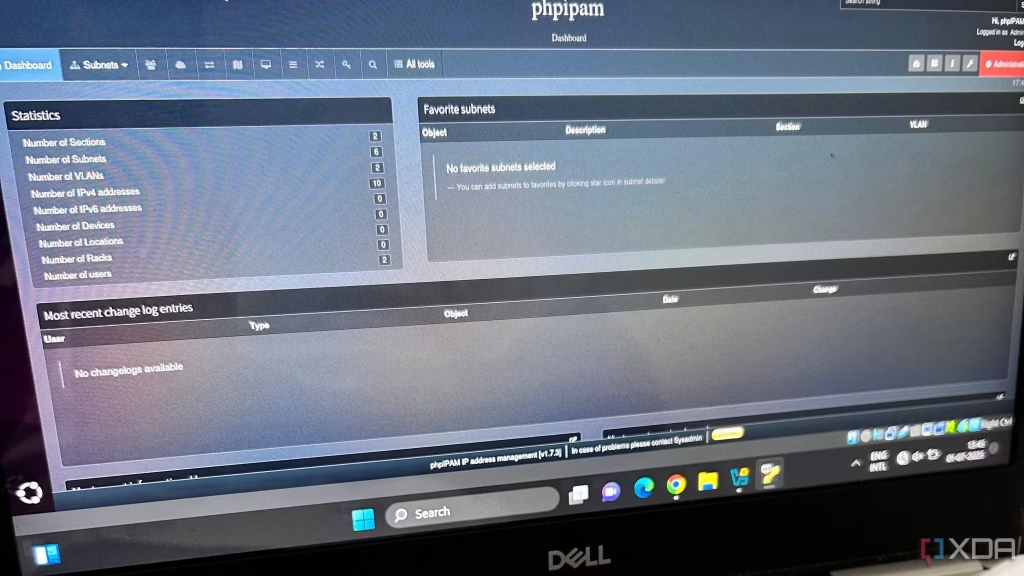phpIPAM is a robust, open-source IP address management tool designed for flexibility and performance. While it is commonly deployed on dedicated servers or virtual private servers (VPS), many users wonder if it can be hosted on more affordable shared hosting platforms. This is especially relevant for individuals, small teams, or organizations with limited infrastructure budgets.
In this guide, we’ll explore whether phpIPAM is compatible with shared hosting environments. We’ll examine technical requirements, potential limitations, and best practices to help you decide if shared hosting is a viable option or if upgrading to a VPS is a better long-term solution.
What is Shared Hosting?
Shared hosting is a type of web hosting service where multiple websites reside on a single physical server. Each user is allocated a portion of the server’s resources—such as disk space, bandwidth, and CPU power—while the rest is shared among all other users hosted on that server. This model is widely used by individuals and small businesses due to its affordability and simplicity.
Shared hosting providers typically manage the server environment, including software updates, security patches, and hardware maintenance. Users can focus on their websites or applications without needing in-depth server administration skills, making it a suitable choice for beginners or non-technical users.
Limitations of Shared Hosting
While shared hosting offers a cost-effective solution, it comes with several limitations that may impact performance, customization, and security:
Limited Server Access
In a shared hosting environment, users do not have root or administrative access to the server. This restriction means you cannot install custom software, modify server-wide settings, or access advanced configuration files such as Apache or PHP modules. For applications like phpIPAM, which may require specific settings or extensions, this lack of access can be a significant limitation.
Resource Constraints
All users on the server share its resources. If one website experiences a traffic spike or consumes excessive CPU or memory, it can affect the performance of other websites hosted on the same server. This can lead to slow response times, downtime, or restricted functionality during peak usage periods.
Customization Limitations
Shared hosting environments are designed to be as generic as possible to accommodate a wide range of users. This means you may have limited control over PHP versions, database configurations, cron jobs, or file permissions—factors that can affect compatibility with custom or advanced applications like phpIPAM.
Security Risks
Because multiple users share the same server, there’s a higher risk of cross-site contamination. If one user’s website is compromised, there’s a chance it could impact others. Although reputable hosting providers implement security measures, shared environments inherently pose greater risks compared to isolated hosting solutions.
Comparison with VPS and Dedicated Hosting
Performance
Unlike shared hosting, VPS (Virtual Private Server) and dedicated hosting offer isolated environments where your website or application has guaranteed resources. VPS partitions a physical server into multiple virtual environments, while dedicated hosting provides access to an entire server. Both options ensure higher and more consistent performance, especially under load.
Flexibility
VPS and dedicated servers grant root access, allowing users to install custom software, configure services, and fine-tune server settings. This level of control is essential for applications that require specific dependencies or advanced networking configurations—something not feasible in a shared hosting environment.
Access and Control
Shared hosting limits users to basic features accessible through a control panel (e.g., cPanel or Plesk). In contrast, VPS and dedicated hosting provide SSH/root access, giving developers complete control over the system. This enables advanced automation, script execution, and system-level customization.
Minimum Requirements for Running phpIPAM
Before installing phpIPAM, it’s essential to understand its technical prerequisites to ensure smooth deployment and optimal performance. Although phpIPAM is designed to be lightweight and flexible, it still requires a properly configured server environment. Below are the key system requirements broken down by component:
PHP Version Compatibility
phpIPAM is built using PHP, a widely used server-side scripting language. For stable operation, phpIPAM typically requires PHP 7.4 or higher. It’s important to ensure that the PHP version installed on your server is compatible with the latest release of phpIPAM.
In addition to the core PHP version, certain PHP extensions must also be enabled, such as:
- mysqli
- curl
- mbstring
- json
- gd
- zip
- openssl
These extensions are necessary for phpIPAM to interact with the database, perform network-related functions, and render its user interface effectively. Some features may not work as expected or may cause installation issues if required extensions are missing.
MySQL or MariaDB Database Support
phpIPAM uses a relational database to store and manage all network data. It is compatible with both MySQL and MariaDB, which are among the most popular open-source database systems.
You should have:
- MySQL 5.7+ or MariaDB 10.3+
- A database user with permissions to create, read, update, and delete data
- The ability to create and import SQL tables (usually required during installation)
phpIPAM’s schema includes multiple relational tables, and it heavily depends on database indexing and integrity to perform efficiently. Therefore, it’s crucial to use a reliable and optimized database engine. In shared hosting environments, database access is often limited, so it’s important to confirm whether the hosting provider supports custom database creation and remote connections.
Web Server Requirements: Apache or Nginx
phpIPAM requires a web server to process HTTP requests and serve the application files. It supports both:
- Apache HTTP Server: Preferred by many due to its widespread use and compatibility.
- Nginx: Known for its performance and scalability, suitable for handling large-scale deployments.
When using Apache, enabling the mod_rewrite module is recommended to handle clean URLs and improve navigation. For Nginx, you may need to manually configure URL rewriting rules in the server configuration. Both servers must be properly set up to interpret PHP files and connect to the database.
File System and Permissions
Proper file and directory permissions are essential for phpIPAM to function correctly and securely. The application requires write access to specific directories for logging, uploading files, and storing temporary data.
Key permissions include:
- Read and write access to the /app and /functions directories
- Proper ownership of files by the web server user (e.g., www-data or apache)
- Secure permission settings to prevent unauthorized access or modification
Incorrect permissions can lead to common issues such as blank pages, errors during installation, or inability to save settings. It is also advised to secure the config.php file after installation by setting it to read-only mode.
Is Shared Hosting Compatible with phpIPAM?
phpIPAM is a lightweight yet feature-rich application, often praised for its ease of deployment and scalability. While it’s most commonly installed on dedicated or virtual servers, many users, particularly those running small or personal networks, may consider using shared hosting due to cost and convenience. The good news is that phpIPAM can technically run on shared hosting, but there are important limitations you need to be aware of.
Technical Compatibility: Yes, But With Caveats
From a technical standpoint, most shared hosting environments meet the basic system requirements for phpIPAM. These typically include PHP (7.4 or later), a MySQL or MariaDB database, and a web server such as Apache or Nginx. Shared hosting plans often provide access to these components via a control panel like cPanel or Plesk, which may make the initial installation of phpIPAM seem simple.
However, while the core requirements are generally satisfied, phpIPAM was not specifically designed to operate within the restricted nature of shared hosting. Therefore, although it may install and run, the environment is not ideal, especially for production or enterprise use.
Key Limitations of Shared Hosting for phpIPAM
Lack of SSH Access
One of the most common limitations with shared hosting is the lack of Secure Shell (SSH) access. SSH is often necessary for tasks such as managing file permissions, running command-line installation or update scripts, setting up cron jobs, and debugging errors. Without SSH, your ability to troubleshoot or modify phpIPAM effectively is significantly reduced.
Permission Restrictions
Shared hosting environments place strict limitations on user permissions. This is done for security reasons since multiple users share the same server. As a result, you may find yourself unable to change important configuration files, adjust file/folder permissions, or execute server-level operations that phpIPAM might require, especially when integrating with external tools or APIs.
Cron Job Support
phpIPAM supports scheduled tasks through cron jobs—essential for features like automated scanning, DNS updates, and database cleanup. On shared hosting, cron job access is usually limited or may be entirely unavailable, depending on the host. Even if available, the frequency at which cron jobs can run may be restricted, which could lead to delays in background tasks and network updates.
Limited Configuration Control
Unlike VPS or dedicated hosting, shared hosting does not allow you to modify server-level settings such as PHP memory limits, max execution time, or enable/disable specific Apache or PHP modules. phpIPAM may require adjustments to these settings for optimal performance. Without root or admin-level access, your ability to fine-tune the environment for reliability and speed is constrained.
Is It Worth It?
While it’s possible to run phpIPAM on shared hosting for basic testing, personal use, or low-volume network environments, it is not recommended for production deployments. The limitations around access, performance, and configuration control make shared hosting a less reliable and scalable option for managing critical IP address infrastructure.
For professional use, especially in business or enterprise networks, opting for a VPS or dedicated server will provide the flexibility and control needed to fully leverage phpIPAM’s capabilities.
Recommended Hosting Environment for phpIPAM
When deploying phpIPAM for production use, choosing the right hosting environment is critical for ensuring stability, performance, and long-term maintainability. While phpIPAM may technically run on shared hosting, it is not recommended for serious or enterprise-level deployments. Instead, a Virtual Private Server (VPS) or a dedicated server is strongly preferred. These environments offer several important advantages that are essential for managing complex IP infrastructures efficiently.
Why VPS or Dedicated Hosting Is Preferred
Unlike shared hosting, where server resources are distributed among multiple users, VPS and dedicated servers offer isolated, controlled environments. This independence is crucial for applications like phpIPAM that may require specific configurations, custom permissions, or high uptime reliability.
A VPS allocates a portion of the physical server exclusively for your use, including RAM, CPU, and storage. A dedicated server, on the other hand, gives you full control over the entire hardware machine. Both environments provide the freedom needed to properly configure and scale phpIPAM based on your network’s growing needs.
Benefits of Full Root Access
One of the most significant benefits of VPS and dedicated hosting is root-level access to the server. Root access allows administrators to:
- Install or update PHP, MySQL, and required extensions manually.
- Configure server settings that are restricted on shared hosting (e.g., memory limits, execution time, Apache modules).
- Automate processes such as scheduled backups or cron jobs.
- Manage firewall rules and secure ports for increased protection.
With shared hosting, such customizations are often limited or completely inaccessible, potentially blocking critical features in phpIPAM or reducing application performance.
Enhanced Performance and Resource Allocation
Performance is another major factor. Since VPS and dedicated servers provide dedicated computing resources, phpIPAM will perform more consistently, even under load. This is especially important in production environments where real-time IP tracking, subnet scanning, or DNS integrations are involved.
In shared hosting, performance can fluctuate based on the activities of other users on the server. This unpredictability can lead to slow loading times, timeouts, or even failed operations, making it unreliable for managing sensitive or large-scale network data.
Flexibility for Custom Configuration
phpIPAM may require specific PHP extensions, MySQL settings, or memory configurations to function optimally. VPS and dedicated servers allow you to tailor your environment precisely to those requirements.
This flexibility also extends to directory structure, user permissions, and SSL certificate management, giving you full control over how your application is deployed and secured. For organizations with compliance needs or specific IT policies, this control is not only useful—it’s essential.
Security Hardening and Compliance
Security is a top priority for any network management application. VPS and dedicated environments allow you to implement security measures such as:
- Custom firewall rules
- Intrusion detection systems
- Encrypted backups
- IP whitelisting and access restrictions
These measures are often not possible or severely limited on shared hosting. In addition, root access allows you to install the latest security patches and software updates without relying on the hosting provider.
Workarounds for Shared Hosting
While shared hosting is not the ideal environment for deploying a web-based application like phpIPAM, some users may still want to explore this option due to cost or accessibility. Although shared servers typically lack advanced configurations and administrative access, there are several workarounds that make it possible to install and run phpIPAM in a limited capacity. Below are some common approaches to getting phpIPAM working on shared hosting platforms.
Installing via Control Panel (e.g., cPanel or Softaculous)
Many shared hosting providers offer popular control panels such as cPanel, which sometimes include automatic installers like Softaculous. If phpIPAM is available in these one-click installation tools, users can deploy it with minimal configuration. This method eliminates the need for command-line interaction or server-level permissions, making it ideal for non-technical users.
However, the availability of these tools is rare. Even if not listed, cPanel still offers database creation, file management, and PHP settings, all of which can assist with manual installation. Keep in mind that phpIPAM still requires certain PHP extensions and permissions that may or may not be configurable in shared hosting.
Manual FTP Upload and Web-Based Setup
If automated installation is not an option, you can manually upload the phpIPAM files using an FTP client. Most shared hosting plans provide FTP access and a web-based file manager. After uploading the source files to your hosting account’s public directory, you can proceed with phpIPAM’s web-based installation wizard.
Before doing this, you’ll need to:
- Manually create a MySQL database through the hosting control panel.
- Configure database access details in phpIPAM’s configuration file.
- Ensure that the correct PHP version is selected and the required extensions are enabled.
This method is more time-consuming but gives you more control over the installation process without requiring full server access.
Using Third-Party Database Hosting
Shared hosting often limits database performance, size, or connection flexibility. In such cases, you can consider using an external database hosting provider. This allows phpIPAM to communicate with a remote MySQL or MariaDB server that offers better performance, more storage, and additional configuration options.
To use this workaround, you will need to update your configuration file to point to the external database’s IP address or hostname, along with the correct credentials. Keep in mind that network latency and security settings (such as remote MySQL access restrictions) must be addressed to ensure smooth operation.
Limited Use Cases: Testing, Learning, or Personal Labs
Even with these workarounds, shared hosting should not be considered for production deployments of phpIPAM, especially in business-critical environments. The resource constraints, limited security controls, and lack of root access make it unsuitable for professional-grade network management.
That said, shared hosting can be a practical choice for testing or educational purposes. If you’re learning how to use phpIPAM, experimenting with its features, or building a small personal lab, shared hosting can serve as a temporary or low-cost solution. It allows new users to become familiar with the application before migrating to a more robust server environment.
Security & Performance Considerations When Using Shared Hosting for phpIPAM
When deciding whether to deploy phpIPAM on a shared hosting environment, it’s essential to carefully evaluate the security and performance implications. While shared hosting offers a budget-friendly solution, it comes with significant trade-offs that may affect the stability, reliability, and safety of your IP address management system.
Shared Resources and Limited Isolation
Shared hosting means multiple websites and applications operate on the same physical server. This includes shared CPU, RAM, and disk space, as well as the same server software environment. While this setup reduces cost, it also increases the risk of resource contention and cross-account vulnerabilities.
In such environments, one poorly optimized or compromised website can consume excessive server resources or even cause performance degradation across all accounts on the server. phpIPAM, being a web application that interacts with a database and performs network-related queries, could suffer from noticeable slowdowns if the server is under load.
Additionally, shared hosting lacks strong isolation between tenants. Although hosting providers implement some security boundaries, the risk of privilege escalation or accidental access to another account’s files still exists. For an application like phpIPAM that may contain sensitive network data, this lack of isolation poses a serious concern.
Performance Impact on High-Volume or Large-Scale Environments
phpIPAM is designed to handle complex IP address management tasks, including subnet scanning, large data queries, and real-time updates using AJAX. These features may perform adequately in small or personal use cases, but can quickly run into limitations on shared servers.
In a shared environment, database access is typically slower, background processes are restricted, and server execution time may be limited. If your phpIPAM installation is managing a large number of subnets, IP addresses, or user sessions, the performance will likely degrade, resulting in slow page loads, failed processes, or even timeouts.
Scalability is another concern. Shared hosting plans rarely support horizontal scaling or customizable resource allocation, which are often needed as network complexity grows. Without adequate CPU and memory resources, phpIPAM cannot operate efficiently, especially during heavy network scans or automated tasks.
Data Protection and Access Control Challenges
Shared hosting environments often lack granular access control and advanced security features needed for enterprise-grade applications. For instance, you may not have full control over file permissions, user authentication mechanisms, or secure configuration of PHP modules and database settings.
phpIPAM typically manages sensitive network information, including private IP structures, VLANs, user roles, and device records. Any misconfiguration in a shared hosting environment—whether due to server defaults or limited administrative access—could result in data exposure or compromise.
Furthermore, shared hosting plans usually don’t offer built-in tools for secure backups, encryption at rest, or detailed audit logs. This limits your ability to enforce strong data protection policies or comply with internal IT security standards.
Conclusion
phpIPAM can technically run on shared hosting, but it is not recommended for production environments. While shared hosting may suffice for small-scale testing, development, or personal use, it comes with significant limitations in terms of performance, security, and flexibility. The restricted server access, limited control over configurations, and shared resource environment can hinder phpIPAM’s full functionality, especially when managing large networks or handling high-volume operations.
For organizations seeking stability, scalability, and enhanced security, a VPS or dedicated server remains the ideal hosting environment for deploying phpIPAM effectively and reliably.