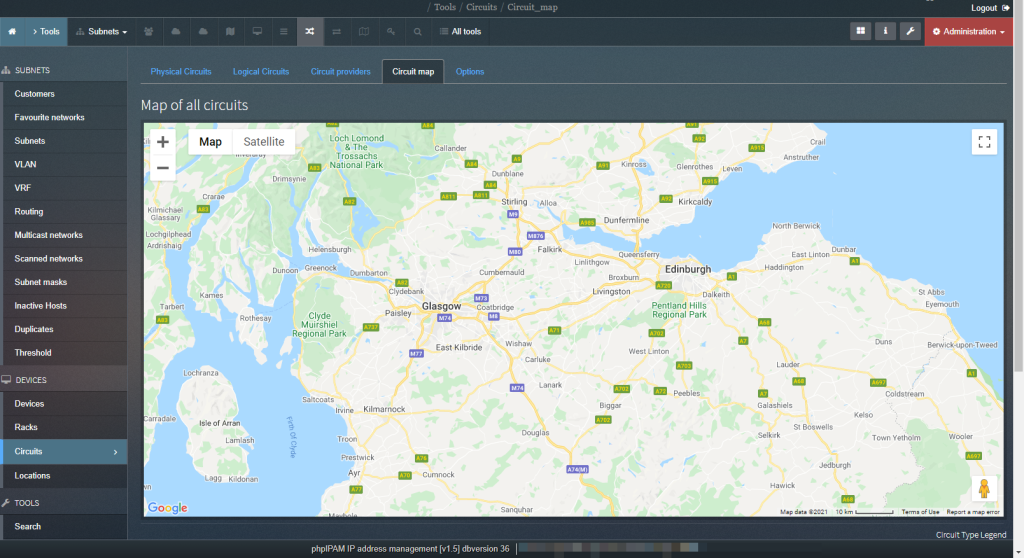phpIPAM is a highly flexible and scalable IP address management solution designed to meet the needs of modern network environments. One of its standout features is the ability to manage multiple locations or sites within a single deployment. Whether you’re overseeing a distributed enterprise, managing remote offices, or handling multiple clients as a service provider, phpIPAM provides the structure you need for efficient multi-site IP management.
By leveraging features like Sections, custom fields, and granular user access controls, phpIPAM enables you to organize and isolate IP address spaces for each location. This ensures greater visibility, control, and security across your entire network infrastructure.
Multi-Site IP Management with phpIPAM
Built for Scalable Network Environments
As organizations grow, so do their networks. Managing IP address space across multiple geographic locations, departments, or client environments becomes increasingly complex. phpIPAM is designed with this scalability in mind. It offers a centralized solution that simplifies IP address management across multiple sites — all from a single, unified interface.
phpIPAM’s architecture makes it an ideal choice for enterprises, internet service providers, and managed IT service companies who need to monitor and organize IP resources across various environments. Instead of deploying multiple instances for different locations, phpIPAM allows administrators to manage everything under one platform while still maintaining separation, clarity, and control.
Centralized Control, Decentralized Visibility
One of phpIPAM’s core strengths is its ability to logically organize IP data without physically separating environments. It introduces the concept of Sections, which act as top-level containers. Each section can represent a physical site, a data center, a client, or even a specific business unit. Within each section, administrators can create custom subnets, VLANs, VRFs, and devices to reflect the structure of that specific location.
This architecture enables users to isolate each location’s network configuration and still maintain a unified view of the entire infrastructure. You no longer need to juggle between spreadsheets or multiple systems. Everything from subnet assignments to IP usage is available in one place, reducing the risk of overlaps, conflicts, and mismanagement.
Seamless Organization of Locations and Branches
In multi-site deployments, clarity is critical. phpIPAM provides robust features to label and categorize resources based on location. Custom fields can be added to further tag networks with site-specific metadata such as building name, city, region, or department. This added context is especially helpful for large organizations that operate in various cities or countries.
Additionally, administrators can define permissions for each section. This means that network engineers or IT staff from different branches can be granted access only to the parts of the system relevant to their responsibilities. With phpIPAM, access control is as scalable as the network it manages.
Unified Deployment, Lower Overhead
Managing multiple sites usually means deploying multiple tools or databases, which can increase administrative overhead and security risks. With phpIPAM, a single installation can scale horizontally and handle multiple environments without the need for parallel systems.
phpIPAM also supports integrations with third-party tools and automation systems via its REST API. This makes it easier to synchronize IP address data across platforms and maintain consistency throughout the network.
From a maintenance perspective, having one phpIPAM instance to manage many locations simplifies updates, backups, and security enforcement. It reduces complexity while increasing reliability.
Sections and Grouping in phpIPAM
A Scalable Approach to IP Space Organization
Effective IP address management becomes increasingly complex as networks expand across multiple sites, departments, or client environments. To address this challenge, phpIPAM introduces a powerful organizational feature called “Sections”, designed to simplify and structure IP space across diverse network scenarios. Sections enable network administrators to logically divide, manage, and isolate different parts of the network based on specific criteria such as physical location, business unit, client account, or operational environment.
What Are Sections?
In phpIPAM, a Section functions as a top-level container for organizing subnets. Think of it as a high-level category or folder under which relevant IP address spaces are grouped. Sections are fully customizable, allowing administrators to define them according to the unique needs of their organization or network design. By using sections, you can ensure that subnets and addresses are not mixed between unrelated business units or geographical regions, reducing the risk of IP conflicts and improving manageability.
Logical Separation for Real-World Network Models
Sections are especially useful in scenarios where networks span multiple locations or departments. For example:
- A company with offices in different cities can create separate sections for “New York Office,” “London Office,” and “Tokyo Office.”
- A managed service provider (MSP) can allocate one section per client to keep each client’s IP resources isolated and secure.
- A university or enterprise can create individual sections for departments like “IT Department,” “Finance,” and “HR,” allowing them to operate independently under the same platform.
This method of grouping supports real-world operational boundaries while maintaining centralized visibility and control over all network assets.
Enhanced Manageability and Permissions Control
One of the biggest advantages of using sections in phpIPAM is the ability to assign specific user permissions to each section. This means you can delegate control to network engineers, clients, or department heads, allowing them to manage their own IP spaces without gaining access to unrelated data. This role-based access not only enhances security but also distributes workload efficiently across teams.
Furthermore, sections can be set to either public or private. Public sections are visible to all users, while private ones are only visible to those explicitly granted access. This level of control is essential for maintaining security and confidentiality in environments with multiple stakeholders.
Clear Hierarchy and Visualization
phpIPAM’s intuitive interface presents sections in a hierarchical and visual format, making it easy to navigate large or segmented networks. Subnets within each section are displayed in an organized tree structure, and IP addresses are arranged contextually, improving operational clarity. You can also filter, search, and report on data within individual sections, streamlining network audits and troubleshooting.
Custom Location Tagging in phpIPAM
Efficient IP address management requires more than just tracking subnets and devices—it also demands clarity in how those resources are distributed across physical or logical locations. phpIPAM addresses this challenge through its powerful custom location tagging feature, which allows administrators to categorize, organize, and manage IP addresses based on geographic or operational context.
What Is Custom Location Tagging?
Custom location tagging refers to the ability within phpIPAM to associate IP addresses, subnets, and other network objects with specific location identifiers. These tags can represent physical locations such as office branches, data centers, campuses, or regions, or they can represent logical segments such as customer sites, project environments, or business units.
By adding location-specific fields to each subnet or IP record, administrators can identify where a given resource is deployed or assigned. This functionality adds another dimension to IP address management, bringing geographic and organizational visibility into network infrastructure.
Configuring Custom Fields for Location
phpIPAM provides a flexible custom fields feature that enables users to define additional metadata for objects such as IP addresses, subnets, VLANs, or devices. Administrators can easily create a custom field called “Location,” “Site,” or any relevant label, and then populate it with values during data entry or bulk import.
This allows for complete customization depending on the organization’s structure. For example, a global company may use country codes, while a managed service provider may use client names as location tags. The data can be entered manually or integrated from external systems through phpIPAM’s API.
Benefits of Location-Based IP Organization
Organizing IP resources by location simplifies many aspects of network management. Key benefits include:
- Improved Clarity: Visual separation of subnets by site helps avoid confusion and overlaps.
- Faster Troubleshooting: Knowing the location of an IP address speeds up diagnostics and resolution.
- Audit and Compliance: Easily track which resources are used where—useful for security audits and regulatory requirements.
- Capacity Planning: See how IP space is utilized in each location and plan for expansion more effectively.
Searching, Sorting, and Filtering by Location
Once custom location fields are populated, phpIPAM allows administrators to search, sort, and filter data based on those values. The search function supports keyword-based queries, making it easy to find all IP addresses or subnets tied to a specific site.
Sorting options help users organize data tables by location, bringing uniformity to the interface and making it easier to scan and manage large datasets. Filters can be applied to focus only on the information relevant to a particular site, client, or zone.
This is especially useful in large or distributed environments where thousands of IP addresses may be in use across multiple regions. With just a few clicks, network engineers can narrow their view to a single location and work more efficiently.
A Scalable Approach to Multi-Site Management
As networks grow and span across geographies, the need to manage IP data based on location becomes critical. phpIPAM’s custom location tagging provides a scalable, adaptable solution that grows with your infrastructure. It ensures that no matter how complex your environment becomes, your IP address management remains organized, transparent, and under control.
Use Case Examples for Multi-Site Management in phpIPAM
Managing IP address space across multiple locations or networks is a common challenge in modern IT environments. Whether you’re running a large enterprise, offering managed services, or supporting isolated network environments, phpIPAM offers flexible and scalable solutions to handle diverse infrastructure needs. Below are some practical use cases that demonstrate how phpIPAM can effectively support multiple sites or locations.
Managing Different Branches of a Corporation
Enterprises with offices or branches spread across multiple geographic locations often face difficulties in maintaining organized and up-to-date IP address documentation. Using phpIPAM, network administrators can create distinct Sections for each branch office. Each section can hold its own set of subnets, VLANs, and devices, clearly separating one location from another.
For example, an organization with offices in New York, London, and Tokyo can create separate sections named after each city. Within each section, administrators can assign location-specific IP ranges, track device assignments, and maintain documentation. This not only improves visibility but also simplifies audits, troubleshooting, and overall network management by isolating each branch’s infrastructure while managing everything from a single phpIPAM interface.
Handling Client Networks in a Managed Service Provider (MSP) Environment
Managed Service Providers (MSPs) are responsible for managing networks for multiple clients, each with their own isolated infrastructure and security requirements. phpIPAM provides an ideal solution by allowing MSPs to create independent sections or environments for each client. These sections act as containers where subnets, devices, and IP addresses can be managed independently of other clients.
For instance, an MSP serving ten clients can set up ten separate sections in phpIPAM, each labeled with the client’s name. This separation ensures no data overlap and simplifies access control. Specific support engineers can be given role-based access to only the clients they serve, maintaining data privacy and reducing the risk of accidental changes across unrelated environments. With centralized visibility and segmented control, MSPs can streamline their IP address management across all clients without compromising organization or security.
Segmenting Lab Environments from Production Networks
In many organizations, especially those focused on development, testing, and innovation, it’s important to maintain a clear distinction between production, staging, and lab environments. phpIPAM enables this segmentation by organizing different environments into sections or using custom tags and fields.
A company running a development lab, a testing network, and a live production environment can use phpIPAM to keep each environment logically separated. This prevents IP conflicts, accidental changes to critical infrastructure, and simplifies network planning. Teams working in the lab can experiment and test new configurations without affecting production resources. At the same time, administrators can manage and document these networks consistently within a unified system.
User Access Control per Location in phpIPAM
Managing a distributed network environment often involves more than just organizing IP address spaces—it also requires precise control over who can access what. In large organizations or multi-client setups, allowing unrestricted access to all parts of an IP Address Management (IPAM) system can lead to security risks, mismanagement, and data exposure. This is where user access control per location becomes essential.
phpIPAM provides a robust and flexible permission system that allows administrators to control user access at a granular level. This ensures that users only interact with the parts of the system they are authorized to manage, particularly in environments with multiple locations or business units.
Role-Based Access Control (RBAC)
phpIPAM employs a role-based access control model to manage permissions effectively. Administrators can define different roles—such as administrators, power users, read-only users, or custom-defined levels of access—and assign them to individuals or groups. These roles dictate what a user can or cannot do within the application.
For example, a network engineer may be granted full write access to their local office section, while a regional manager may have read-only access across multiple locations. This allows organizations to enforce operational boundaries while maintaining centralized oversight.
Section-Based Permissions
A key feature that makes phpIPAM suitable for multi-location or multi-client use is its section-based permission system. In phpIPAM, IP address space is organized into “sections,” which can represent different physical locations, departments, clients, or environments. Each section can have its access control settings, independent of others.
Administrators can assign specific users or groups to each section, and define whether their access should be full (read/write), limited (read-only), or completely restricted. This enables organizations to isolate access between various teams or entities without needing separate installations of the software.
Custom Group Management
phpIPAM also supports the creation of user groups, which simplifies the management of access across large teams. Instead of assigning permissions to individual users, administrators can define a group, for example, “IT Team – London,” and assign that group to a section. Any users added to the group will inherit the group’s permissions, streamlining user onboarding and access updates.
This is particularly beneficial for enterprises managing hundreds of users across different regions, ensuring scalable and consistent access control.
Enhancing Security and Accountability
Isolating access by section not only prevents unauthorized changes to IP address data but also enhances system security and accountability. Each user’s actions are logged within the system, allowing administrators to trace changes to specific individuals or groups. This level of auditing is crucial in enterprise environments where compliance and traceability are essential.
In the case of service providers managing multiple clients, section-based permissions serve as a strong foundation for offering multi-tenant support within a single phpIPAM instance. Each client can be assigned their section with exclusive access, keeping data isolated and secure.
Reporting and Visibility in phpIPAM
Efficient Oversight for Multi-Site IP Address Management
In any network environment, especially one that spans multiple locations or branches, visibility and centralized reporting are critical. Without the ability to track IP usage, subnet allocation, and network changes across various sites, administrators can quickly lose control over their infrastructure. phpIPAM addresses this challenge with powerful reporting and visibility tools designed to offer complete oversight and clarity in a centralized platform.
Centralized Dashboard Overview
At-a-Glance Monitoring of Network Resources
phpIPAM offers a clean, intuitive dashboard that gives administrators an immediate overview of the entire network environment. From a single screen, users can monitor key metrics such as total subnets, active IP addresses, available address space, and usage statistics. This centralized approach helps administrators quickly assess the health and status of the IP infrastructure across all locations without switching between systems or views.
The dashboard is configurable, allowing users to prioritize the data most relevant to their responsibilities. Whether monitoring a single site or dozens of remote branches, phpIPAM provides visibility that scales with your environment.
Subnet Usage Tracking
Detailed Insights into Address Allocation
One of phpIPAM’s most valuable tools is its ability to monitor and report on subnet usage. Every subnet within the system, regardless of its assigned section or location, is tracked for the number of used, free, reserved, or inactive IP addresses. This makes it easy to identify overutilized or underutilized ranges, forecast future IP requirements, and manage address space more efficiently.
For organizations operating multiple sites, each subnet can be assigned to a specific section or custom location tag. This allows for easy filtering and comparison of address utilization by site, department, or customer.
Visual Tools and Data Representation
Simplifying Complex Networks with Visual Clarity
phpIPAM goes beyond text-based data with visual tools that enhance understanding and reduce complexity. Subnet maps, hierarchical views, and address space breakdowns are designed to give administrators a clear picture of how their IP space is structured and consumed.
Color-coded indicators highlight subnet status and availability, while collapsible tree views make navigating large address spaces simple. These visual features are especially useful when managing a diverse, multi-site infrastructure where tracking thousands of IPs manually would be inefficient and prone to error.
Role-Based Access and Custom Views
Tailored Visibility for Each Team or Site
Visibility in phpIPAM is also controlled through a robust permission system. Administrators can assign role-based access to users, allowing different teams or site managers to see only the data relevant to their operations. This ensures secure access to sensitive information while promoting accountability and transparency within each group.
Custom fields and filters further enhance this visibility by letting users categorize and report on IP data by location, project, or any other business-defined variable.
Enhancing Network Planning and Auditing
Accurate Reporting for Smarter Decisions
The combination of live data tracking, visual representations, and comprehensive subnet usage stats allows phpIPAM to serve as a reliable foundation for network planning and audits. Reports can be exported and shared with stakeholders, ensuring informed decision-making across the organization.
By offering a centralized, detailed, and user-friendly view of IP address allocation across all sites, phpIPAM empowers IT teams to manage complex networks with confidence and precision.
Conclusion
phpIPAM is a powerful and flexible IP address management solution that fully supports multi-site and multi-location network environments. With features like Sections, custom tagging, user-specific access control, and centralized reporting, it allows organizations to efficiently organize and manage IP space across distributed infrastructures. Whether you’re handling multiple branch offices, data centers, or client networks, phpIPAM provides the structure, visibility, and control needed to keep your network streamlined and secure. Its scalability makes it an ideal choice for businesses of all sizes seeking a unified approach to IP address management across various locations.